Objects Creation
Important : The record creation feature is only available in the Salesforce Lightning Context and the Salesforce Mobile App.
From the Map
From the current position, symbolized by the green pin on the map ![]() , it is possible to launch the new object creation form in CRM. The list presented by opening the “Create a Record” menu corresponds to the opened layers configurations.
, it is possible to launch the new object creation form in CRM. The list presented by opening the “Create a Record” menu corresponds to the opened layers configurations.
In the below example, four layers are opened:
- PDV IDF: Configuration on a POS object (custom object)
- FR Accounts: Configuration on the Account object
- Distributors: Configuration on the Distributor object (custom object)
- Pharmas: Configuration on the Pharmacy object (custom object)
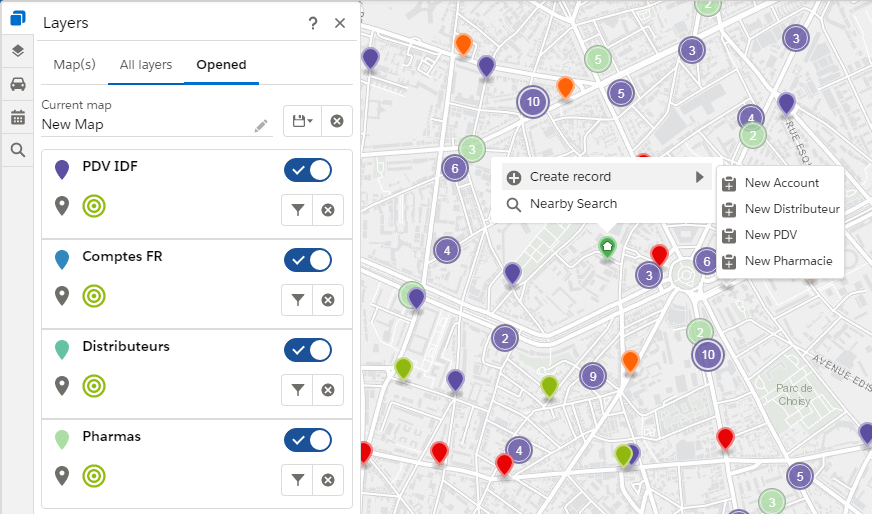
By clicking on one of the options presented, the creation form opens, in which the address and location information are pre-filled.
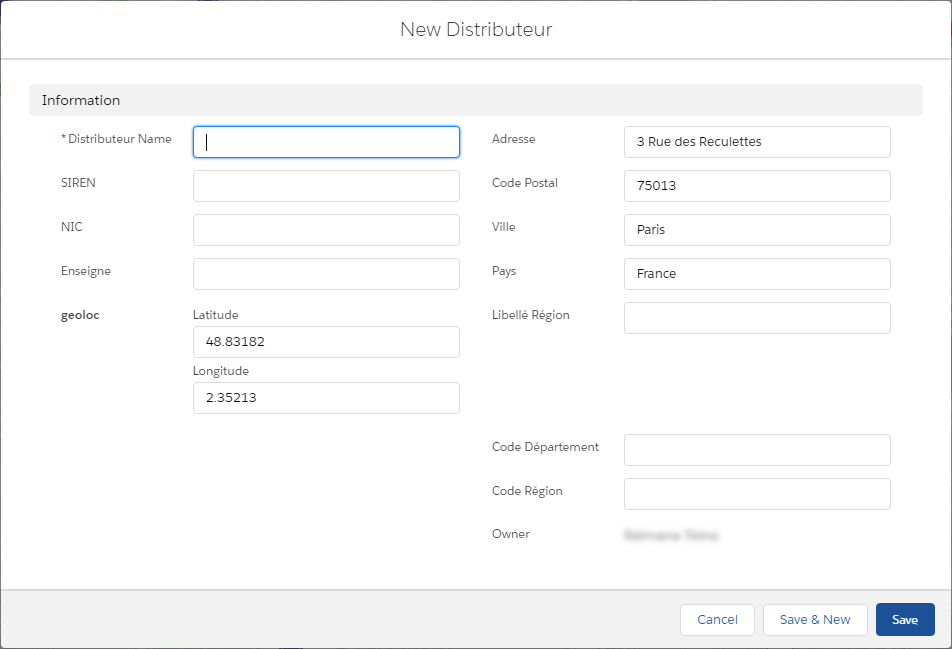
From the Data Explorer
See the section CRM Enrichment