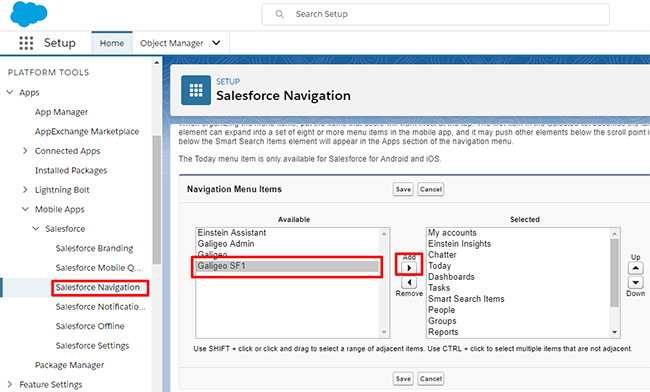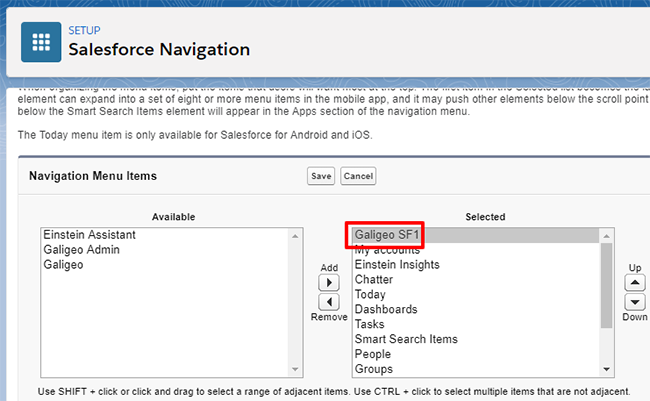Mobile app configuration
In order for Galigeo to be displayed in the navigation of the Salesforce mobile app
- Go to Setup > Apps > Mobile Apps > Salesforce navigation
- Select “Galigeo SF1” and move it in the Selected list using the add button
- Save
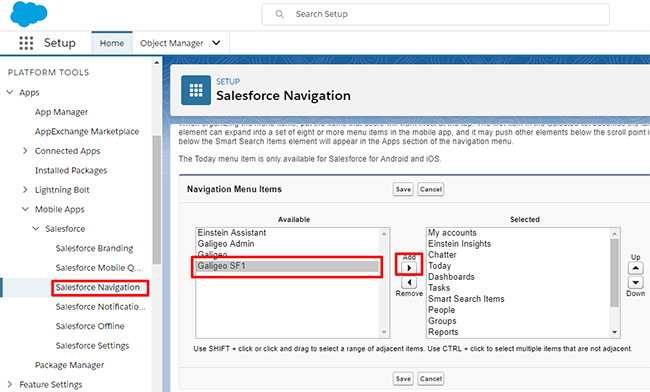
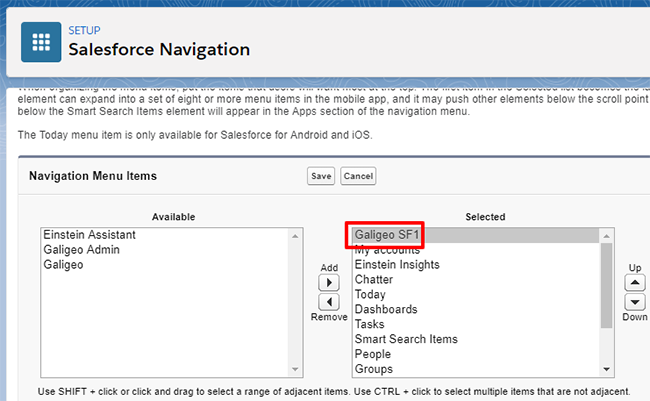
In order for Galigeo to be displayed in the navigation of the Salesforce mobile app