Options
Event duration
After a route calculation it is possible to insert events based on their duration. By default, the time duration is 60 minutes but this value can be configured in the « Option » tab of the Galigeo Administration page.
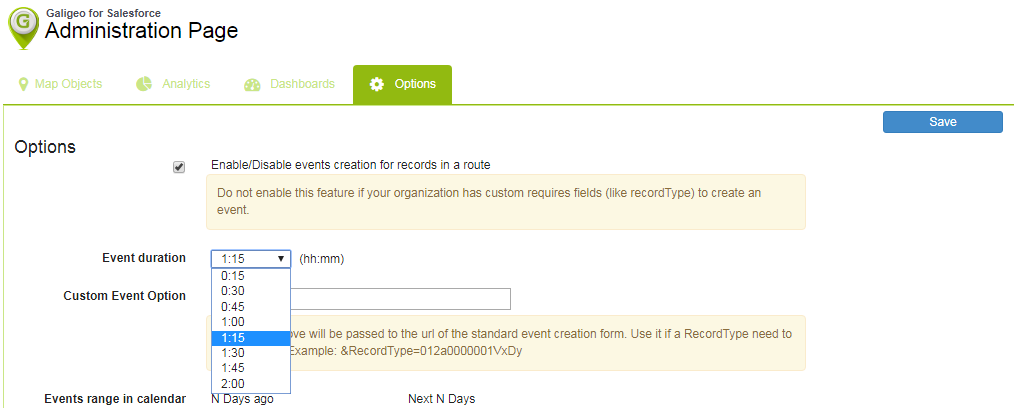
This event duration is then used to calculate the events’ slots.
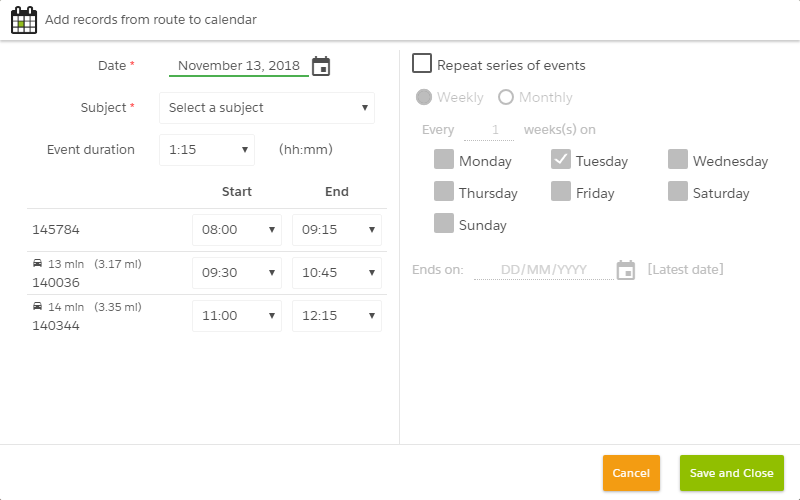
The user can modify this value for all events by changing the duration using the dropdown list. Once changed, all events’ slots are recalculated.