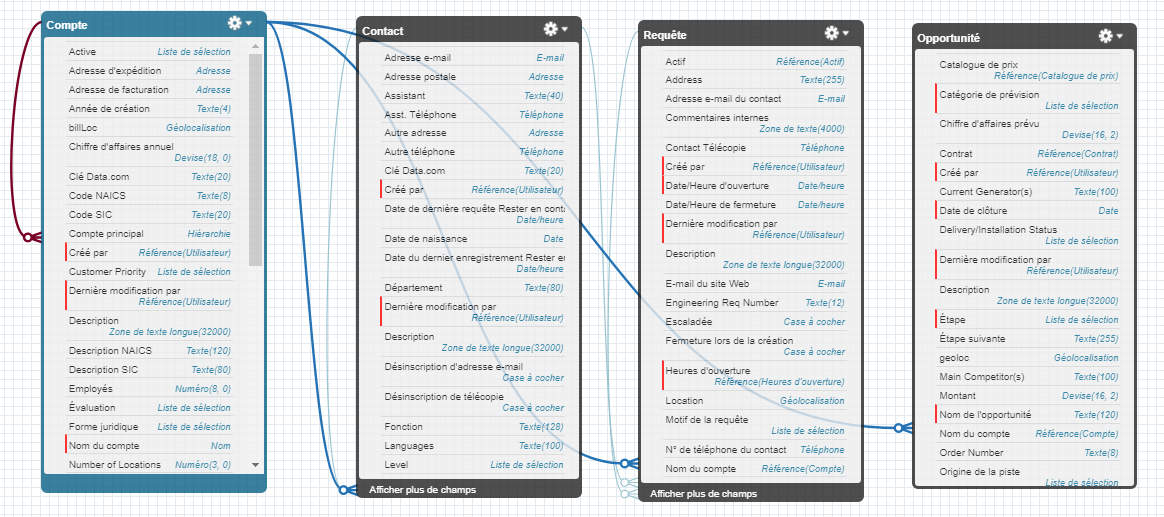Related lists
List views
Warning : The only way to retrieve the list of views defined for an object and their descriptions (SoQL query, list of fields, etc ...) is to use the Metadata API searchable in REST. For this, it's necessary to declare your organization in the list of remote sites with a URL like:
https://MYSFINSTANCE.visual.force.com
where MYSFINSTANCE is your Salesforce instance
https://MYSFINSTANCE.visual.force.com
where MYSFINSTANCE is your Salesforce instance
If you have any doubt, please refer to the error message that will be sent, as shown in the picture below:
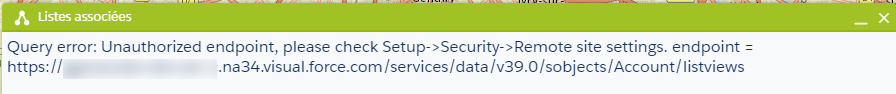
Relationship example
An Account object is the parent of the Contact, Case, and Opportunity objects.