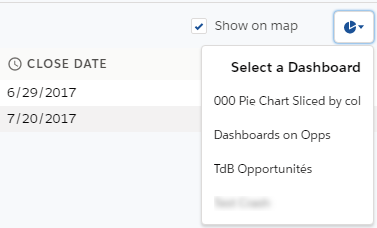Related Lists
Related Lists allow you to see objects related to a point and their data, and display them on the map if they are geolocated.
For a record, and if there are related lists configured in the object presentation page (which may differ depending on the users and their role), it is possible to obtain these lists by clicking on the action “Related list(s)” from the data table or one of the actions of the information sheet.
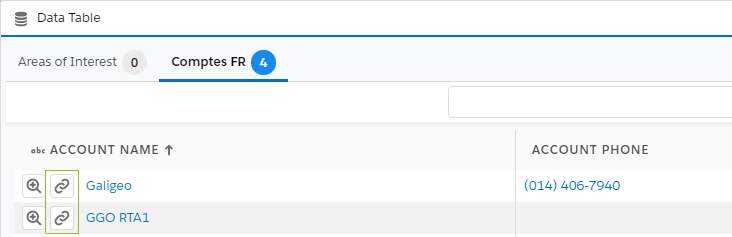 |
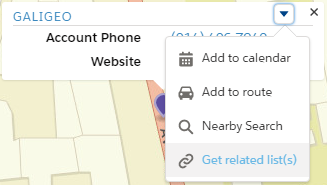 |
| Data table | Information window |
The result is displayed in a table at the bottom of the map and the different lists are grouped by tab.
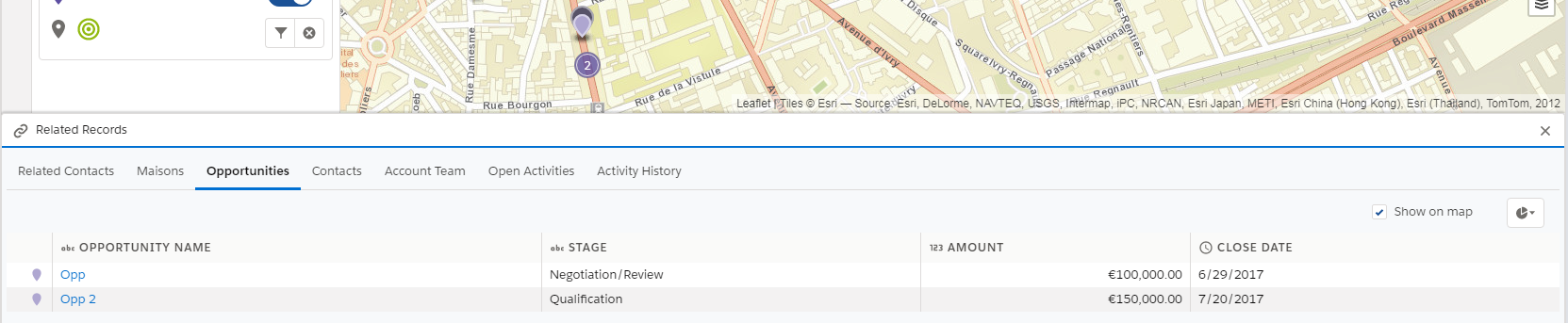
View on the Map
At the top right, if the objects in the list have been configured as geographic, a checkbox allows them to be viewed on the map (if the information required for location is present).
Dashboard
If dashboards have been previously defined on this type of object, the icon ![]() becomes visible. By clicking on it, the list of accessible dashboards is displayed.
becomes visible. By clicking on it, the list of accessible dashboards is displayed.