Search Address tool
Search an address
A click on the  icon will show/hide the address search tool at the top right (ahead the legend panel).
icon will show/hide the address search tool at the top right (ahead the legend panel).
This widget suggests with the help of auto complete, the address corresponding to the entered search and allows, after selecting a suggested address, the location on the map of the given address.
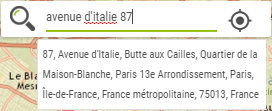
When an address is selected, the map is centered to it and the position is represented with a pin.

 |
This position will be set in the routing panel as the last known position. |
Locate me
If the user click on the  icon at the right in the search address tool, the application tries to locate the user and displays it position on the map. A reverse geocoding is also performed to fill the search input address.
icon at the right in the search address tool, the application tries to locate the user and displays it position on the map. A reverse geocoding is also performed to fill the search input address.
It uses the geo-location of the browser which can be different in function of the used browser and device (iPad, PC connected to the Internet). This functionality is pertinent for the mobile use.
 |
This position will be set in the routing panel as the last known position. |