Do you want to improve your sales team performance ?
Give them an effective, simple and motivating tool to target priority customers, plan their visits, increase the time spent with their customers, prospect more and better!
The new Galigeo Maps for Salesforce has been completely redesigned in order to facilitate user adoption and satisfaction.
In addition, Galigeo offers you unique support with its business and territory data experts and the French markets for health, retail, CHD or B2B services …
Discover all our new products below.
Visualize and localize your Salesforce Data in a few clicks
The new version allows you to view simultaneously on the same map all your localizable Salesforce data such as your accounts, customers, prospects, distributors, sites, partners …
With one click, you can view all the information linked to an “object”, for example all the contacts of a customer account.
You can thus combine thousands of standard or custom objects, with the guarantee of performance, simplicity and access security.
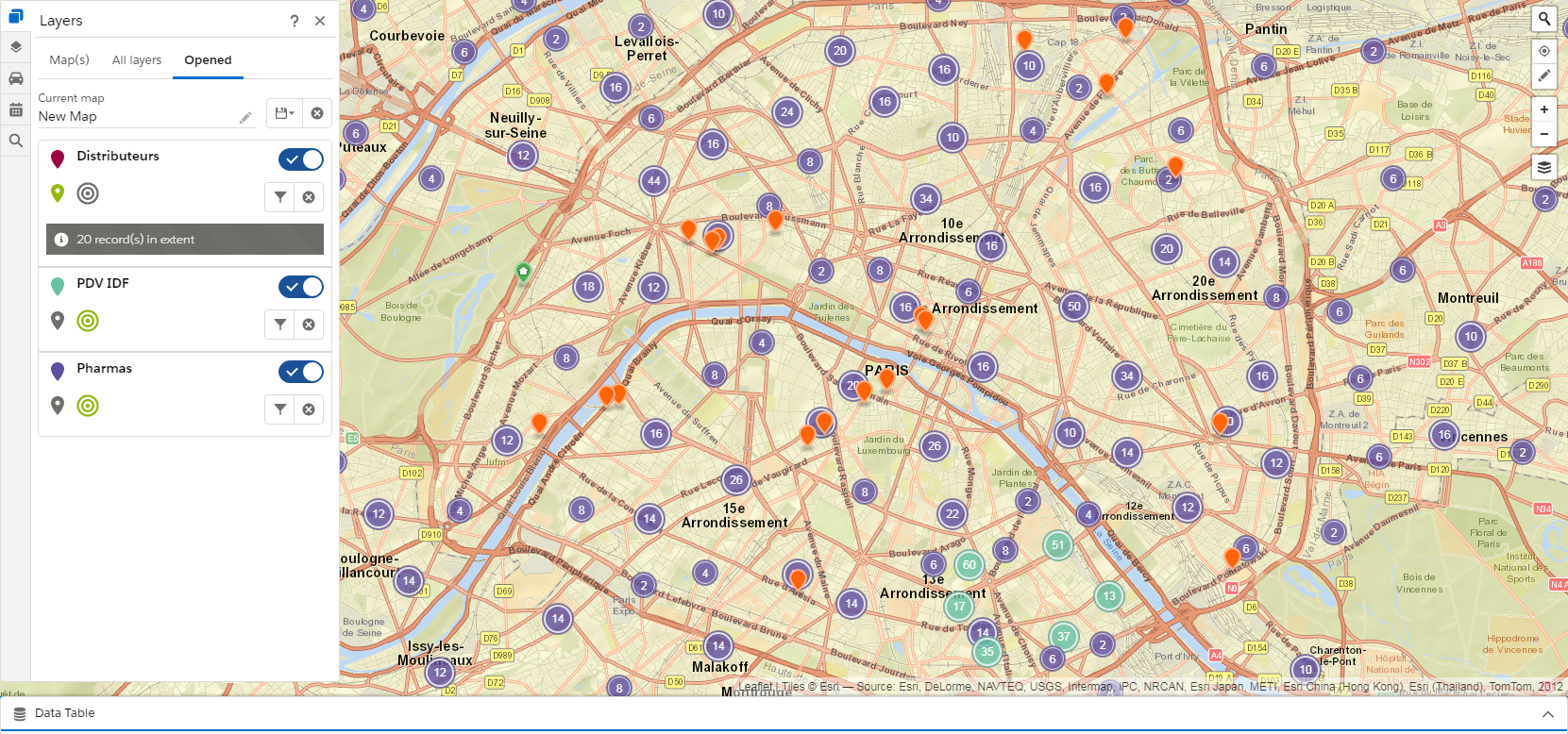
Filter you data with predefined or personalized business criteria
You want to visualize the customers in period of renewal and cross them with the authorized distributors on your new offer.
Configure business filters in just a few minutes by period, by status, by customer segmentation …
Your users just have to activate the predefined filters to focus on priority targets.
They can also create their own filters in seconds!
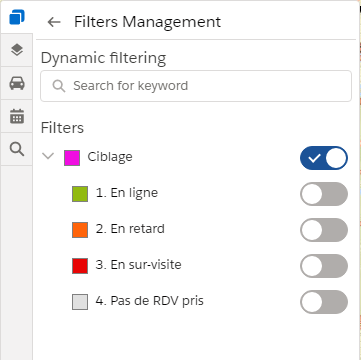 |
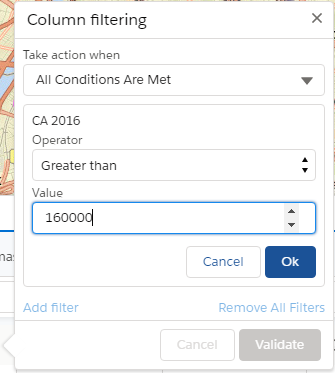 |
| Objects filters | Column filtering |
View detailed information and create your lists
In addition to the visualization on the map, you will find all the information extracted from Salesforce according to your business filters in data tables for each of the objects on the map.
You can easily reprocess your data before exporting it:
- Sort by column
- Filter by keyword on the name
- Filtering by column according to multiple configurable conditions (date of last visit, status, turnover range, etc.)
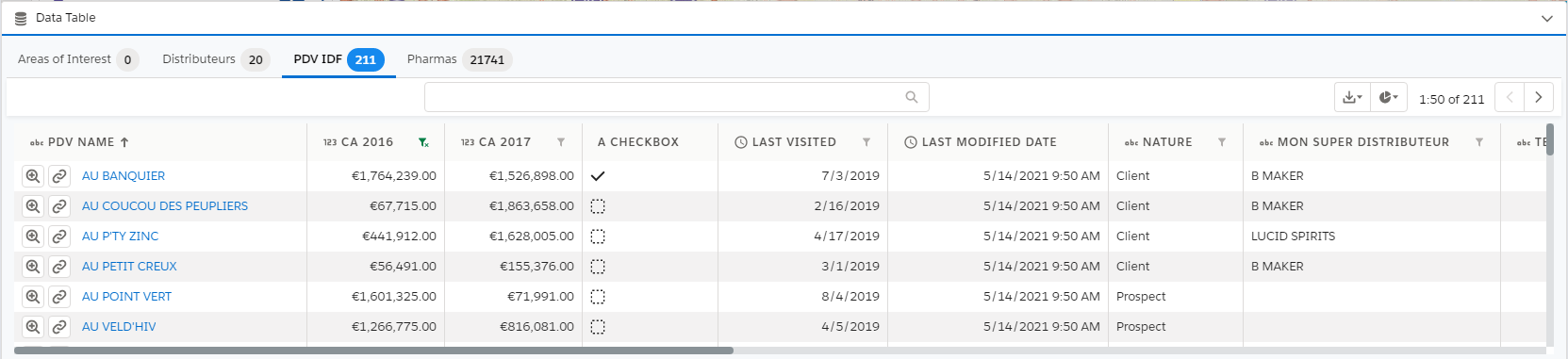
Create data and actions directly from a location on the map
Directly manage your Salesforce data and actions from Galigeo Lightning:
- Proximity search around a point or in an area
- Creation of an appointment or an event from an object on the map
- Creation of a Salesforce object (customer, opportunity, site, housing …) from a location on the map with automatic entry of address and contact details
- Launch of personalized actions from a type of object