Actions
Actions are Salesforce or external tasks triggered from a point on the map. There are two types:
Standard Actions
They are accessible from the ![]() icon of the information window:
icon of the information window:
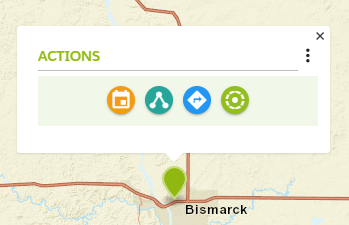
There are currently 4 of them:
 |
Create an event related to the object |
 |
See the lists related to the object |
 |
Add the point to the itinerary: it will be visible in the list of points to visit in the Directions tab |
 |
Find points within a radius of the object |
Custom Actions
Actions can be associated with a type of map object and directly accessible via the information window.
These Actions can be internal Salesforce links, external, or custom Visualforce pages. They are displayed either in a new window or directly on the map in a modal window.
Warning : Salesforce internal links, such as task or event creation links, cannot be displayed in a modal window but in a new window. This is a Salesforce restriction.
A list of available Actions:
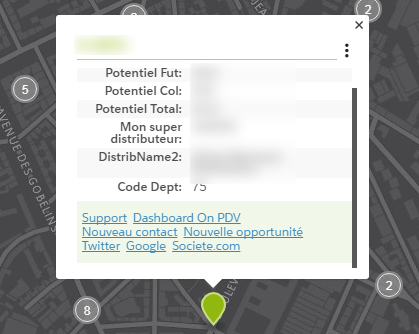
Custom Visualforce page of a Twitter feed:
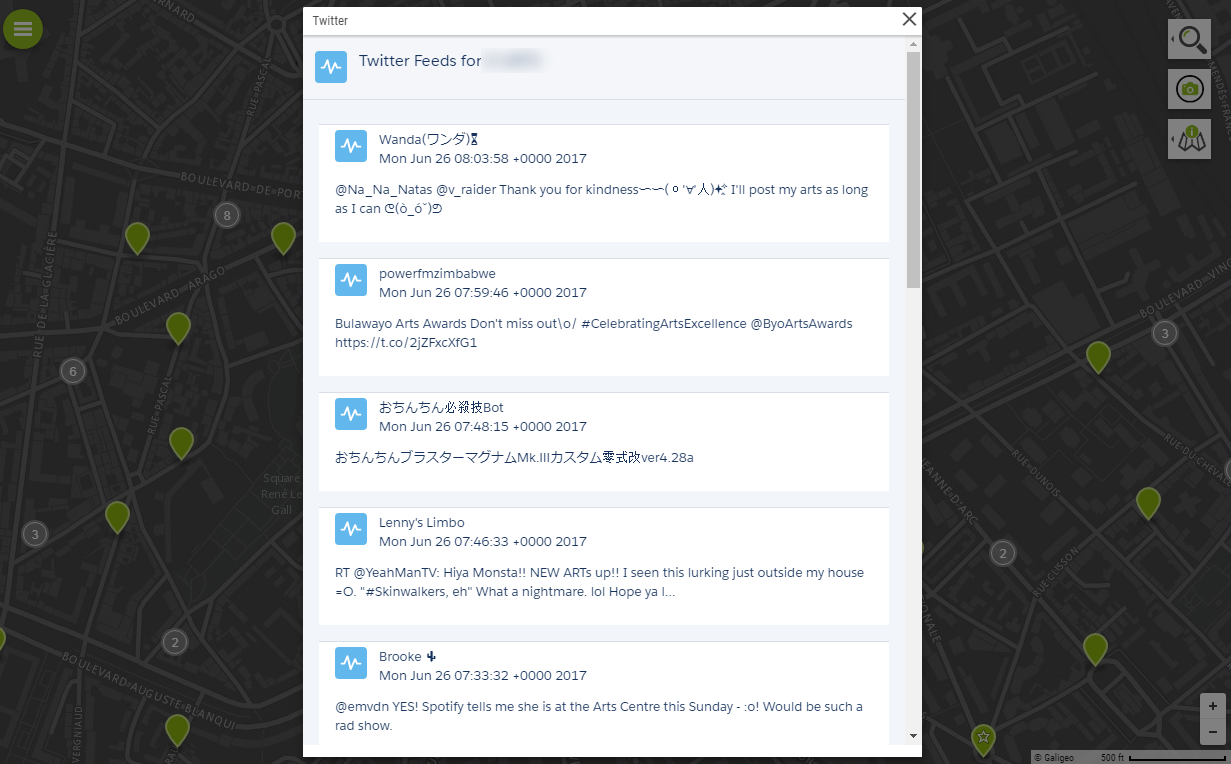
See the Custom Actions configuration page.