Related lists
Related lists allow you to see objects related to a point and their data, and display them on the map if they are geolocated.
The  icon, one of the Actions in the information window of an object, allow to get the lists related to it. The result is displayed in a table at the bottom of the map and the different lists are grouped by tab.
icon, one of the Actions in the information window of an object, allow to get the lists related to it. The result is displayed in a table at the bottom of the map and the different lists are grouped by tab.
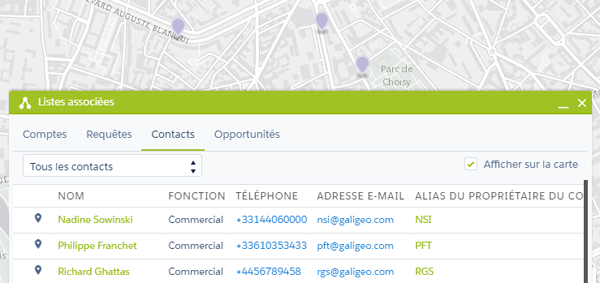
In this table, we find:
List views
At the top left, a dropdown menu with the predefined list views allows you to refresh the data table below.
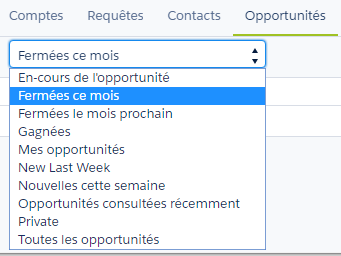 Views on a related list
Views on a related list
These are the same views available in the Salesforce tab.
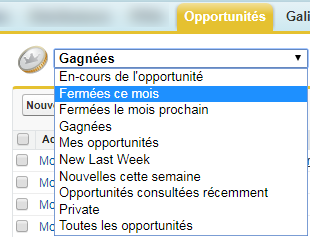 Views defined for Opportunities
Views defined for Opportunities
Using these views for an object has multiple benefits:
- Use of available lists for a given user
- The fields displayed in the table are the same as those in the view
- No additional configuration
Refer to the Admin documentation if an error message is displayed.
Visualization on the map
At the top right, if the objects in the list have been set as map objects, a checkbox allows to display them on the map (if all the info necessary for geolocation is there).
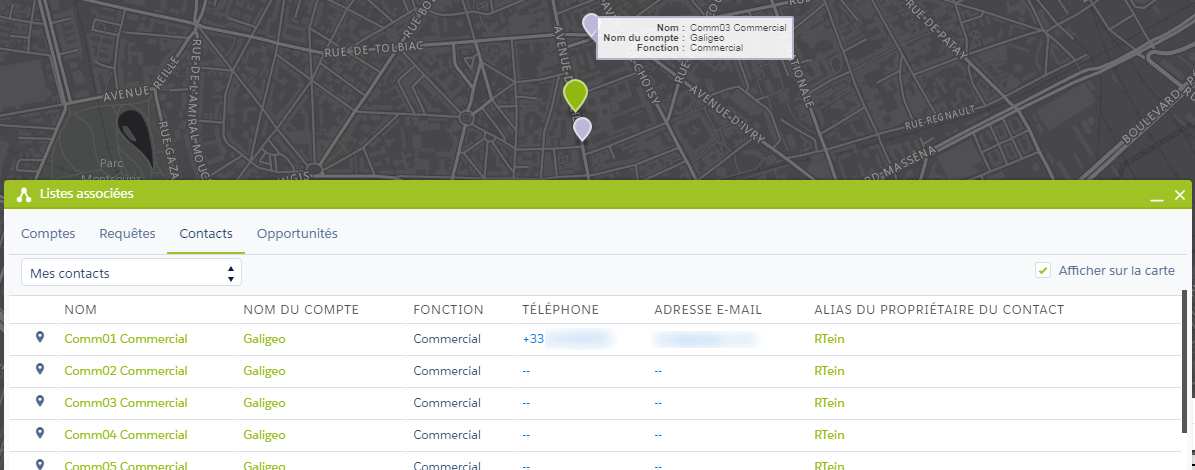
Dashboards
If dashboards have been previously defined on this type of object, they are displayed in a dropdown list. They are updated according to the result of the selected view.