 |
No support provided for this free app. |
Package installation
The geocoding app is, like any typical Salesforce application, installed from a URL, which can be launched in the browser or directly from the Salesforce AppExchange.
For installation steps, refer to the Salesforce documentation.
Checking the installed package
To verify that the installation has been successfully completed, go to Setup > Installed Packages.
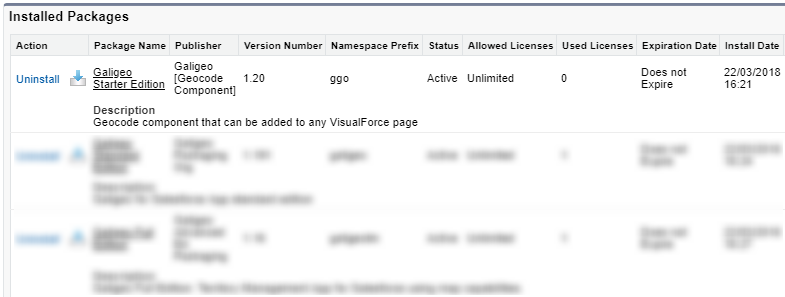
Configuration of the components
The geocoding package contains three main Visualforce components which we can:
- add to the page layout of an object
- use as a Salesforce mobile application (formerly known as Salesforce1)
- use as a quick action in the page layout of an object on mobile
They can be used for standard and custom Salesforce objects. In the following articles, we will configure them for the object “Account”.