Release Spring 18
The latest improvements to Galigeo for Salesforce:
- New mobile interface
- Analytics & Reporting
- Field Service Salesforce
- Increased flexibility when creating events
- Event creation support in Lightning
- Location of the user when opening the map
- Name of the data layer
- Filters display order
Use the links below to install this new version:
| Sandbox | https://test.salesforce.com/packaging/installPackage.apexp?p0=04t0X000000Ux4Q |
| Production | https://login.salesforce.com/packaging/installPackage.apexp?p0=04t0X000000Ux4Q |
New mobile interface
We have reworked the mobile interface to highlight visit plans and sales tours, and make the planning view the entry point of the application.
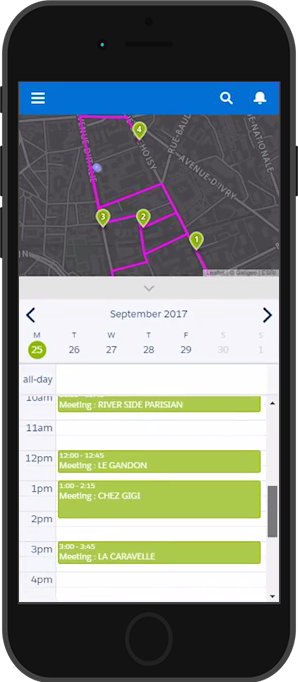
Analytics & Reporting
The data table allows you to create custom formulas such as the evolution of the revenue.
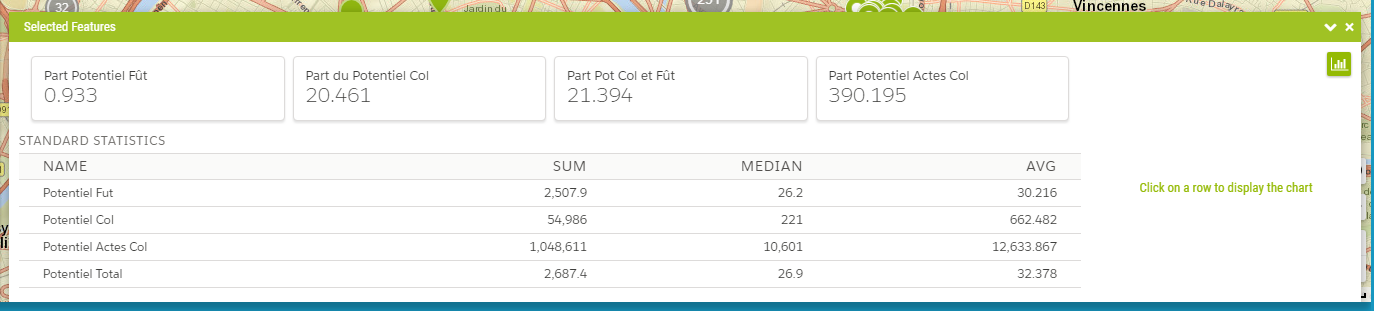
Field Service Salesforce
We now support the Work Order object.
Increased flexibility when creating events
Ability to change the classic behavior to create events by adding custom behaviors, specific to your needs. Examples: automatically fill in the description, generate templates of visit reports, etc. Contact us for implementation.
Event creation support in Lightning
We improved support via pop-ups.
Location of the user when opening the map
You can parameter the map to be centered either on the address of the user (sales rep, …) registered in Salesforce, or on its geo-localized position.
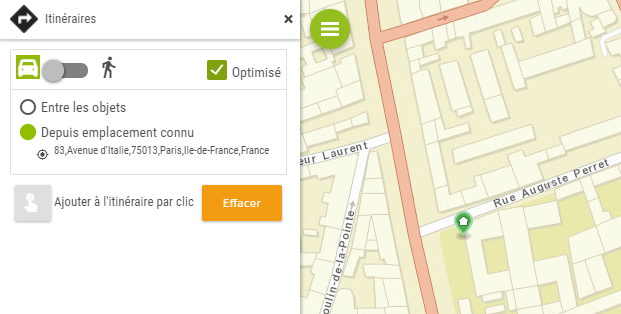
Name of the data layer
The label of the data layer takes the name of the object. For example, the label “Data” becomes “Accounts” for Accounts, “Suppliers” for Suppliers, etc.
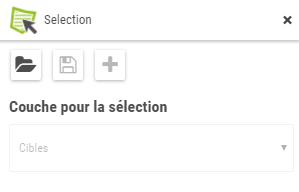
Filters display order
Your administrator can now organize the filters by name and not just by label.