Spring 16 Release
This document describes the improvements added to Galigeo for Salesforce. Use the links below to install this new version.
| Sandbox | https://test.salesforce.com/packaging/installPackage.apexp?p0=04tb0000000UvNU |
| Production | https://login.salesforce.com/packaging/installPackage.apexp?p0=04tb0000000UvNU |
Dynamic filtering
With Dynamic filtering, search any keyword and filter the Salesforce objects on the map. it is very easy to use:
- Enter a keyword
- Choose among matching suggestions
- Your map is filtered!
- Combine several dynamic filters to select exactly what you want

- Filter on fields taking hundreds of different values in a compact interface
- No additional configuration required
- Combine the result of your filtering with all the functionalities of the App (selection, routing…)
Full calendar view
Manage your Salesforce calendar and your team’s calendar right from the map.
The full calendar let you efficiently plan Sales activities:
- Create an event from any object on the map
- Create events for other team members
- Visualize the locations of your events for a particular day
- Reschedule an event with a simple drag & drop
Quickly spot on the map objects related to a calendar activity:
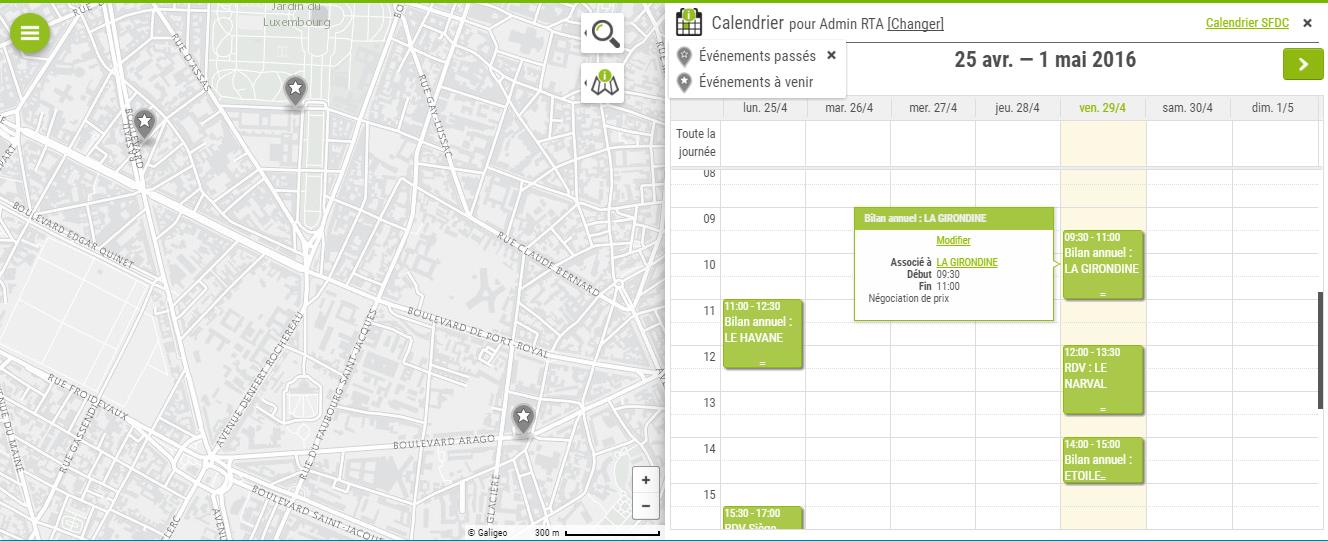
 Past events in your calendar (30 days’ history)
Past events in your calendar (30 days’ history)
 Future events in your calendar (60 days ahead in time)
Future events in your calendar (60 days ahead in time)
New cluster design
Clusters have been redesigned to discard any ambiguity around their meaning.
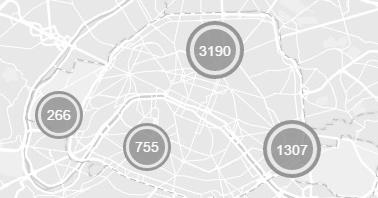
- The size reflects the number of markers a cluster is accounting for
- The contrast between gray and white make them perfectly visible on any basemap
Displaying borders when searching for a geographical entity
When searching for a geographical entity (country, region, district…) borders appear. They let you visualize one area very fast.
This feature is great to combine with markers on analytic layers. You can clearly visualize what is in or out the zone you are interested in and carry on with your analysis.
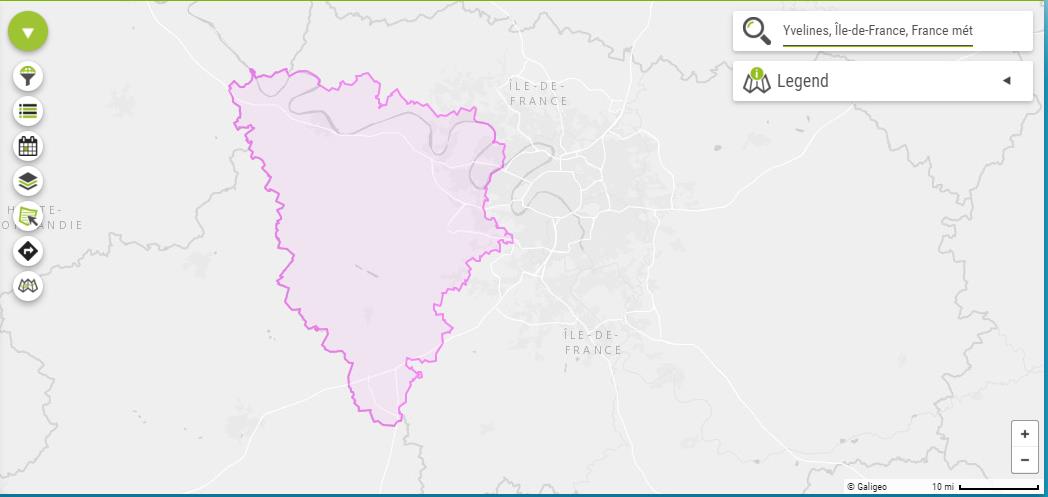
- Borders are displayed when you search for a city, district, region…